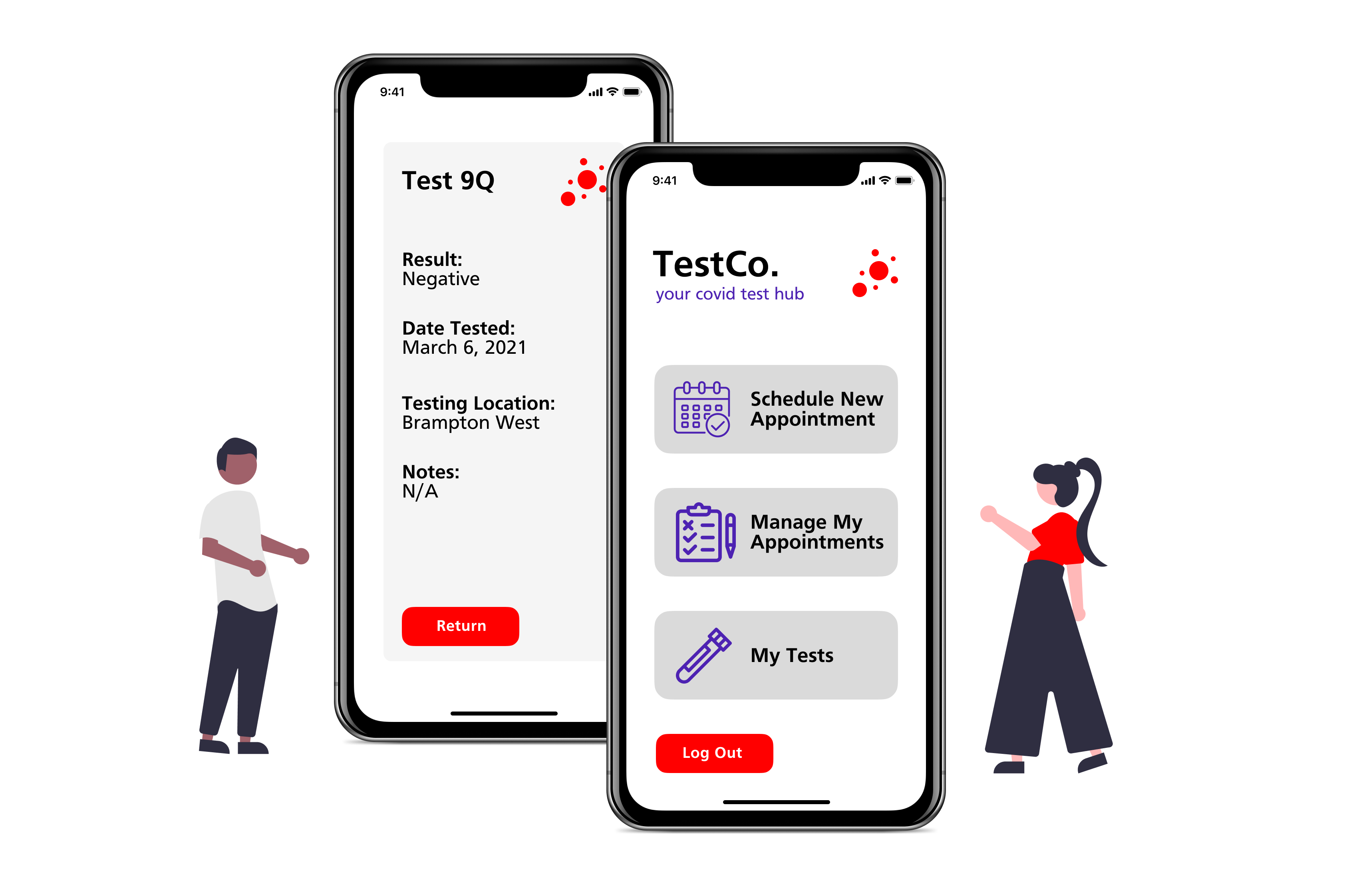
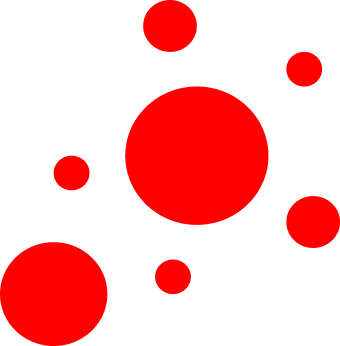
Our client is a medical clinic in need of a system that allows their patients to book appointments for COVID-19 testing. We will be designing a mobile app that allows users to register, book an appointment, manage their appointments as well as view the test results. While managing their appointments, users will be able to modify their appointments for example changing an appointment or cancelling an appointment. Some of the assumptions that we have that only one patient will be booking their appointment at a time through the app. Another assumption is that the user will need to be notified of upcoming appointments as well as other notifications like when the test is available to view, booked appointments and cancelled appointments. To validate these assumptions we will be researching various booking apps for example Trivago, Google Calendar and Calendly. Using these apps that have similar booking features we will be able to design an intuitive and efficient app for our users. Users need a way to register, book an appointment, manage their appointments and view test results within the app. They also need a way to be notified through their smartwatch when changes have been made to their appointment and when testing results have been released. To solve these needs we will follow the UX design process which includes us discovering the problem, interpreting the problem, ideation, and experimentation. Using these methods, we will design for the use rand their needs.
We created a quick proto-persona to better understand our users and what their needs are in order to solve this problem.
Using the valuable feedback we got from our low fidelity designs, we would implement changes and include those in the high fidelity design.
Working in a remote environment was different and a little difficult. Misunderstandings and gaps in communication can arise so it is important to communicate with other group members for problem solving.
Organizing our thoughts and ideas are very important when presenting to an audience. it is always important to keep the information relevant and not to go on tangents. Making sure our artifacts are organized and legible so that everyone is able to read and evaluate.
Since timing was a large issue in this project, we hope to get more usability testing done for the Lofi and Hifi Prototype. This way we would be able to get feedback from a large group of users that are dog owners. Then integrating this feedback and creating our final HiFi Prototype.
Iterations are really important while designing. Since we had limited time for this project we learn that iterations are needed before completing the final hifi. For next projects as well as working on this one we hope to keep designing iterations for future designs