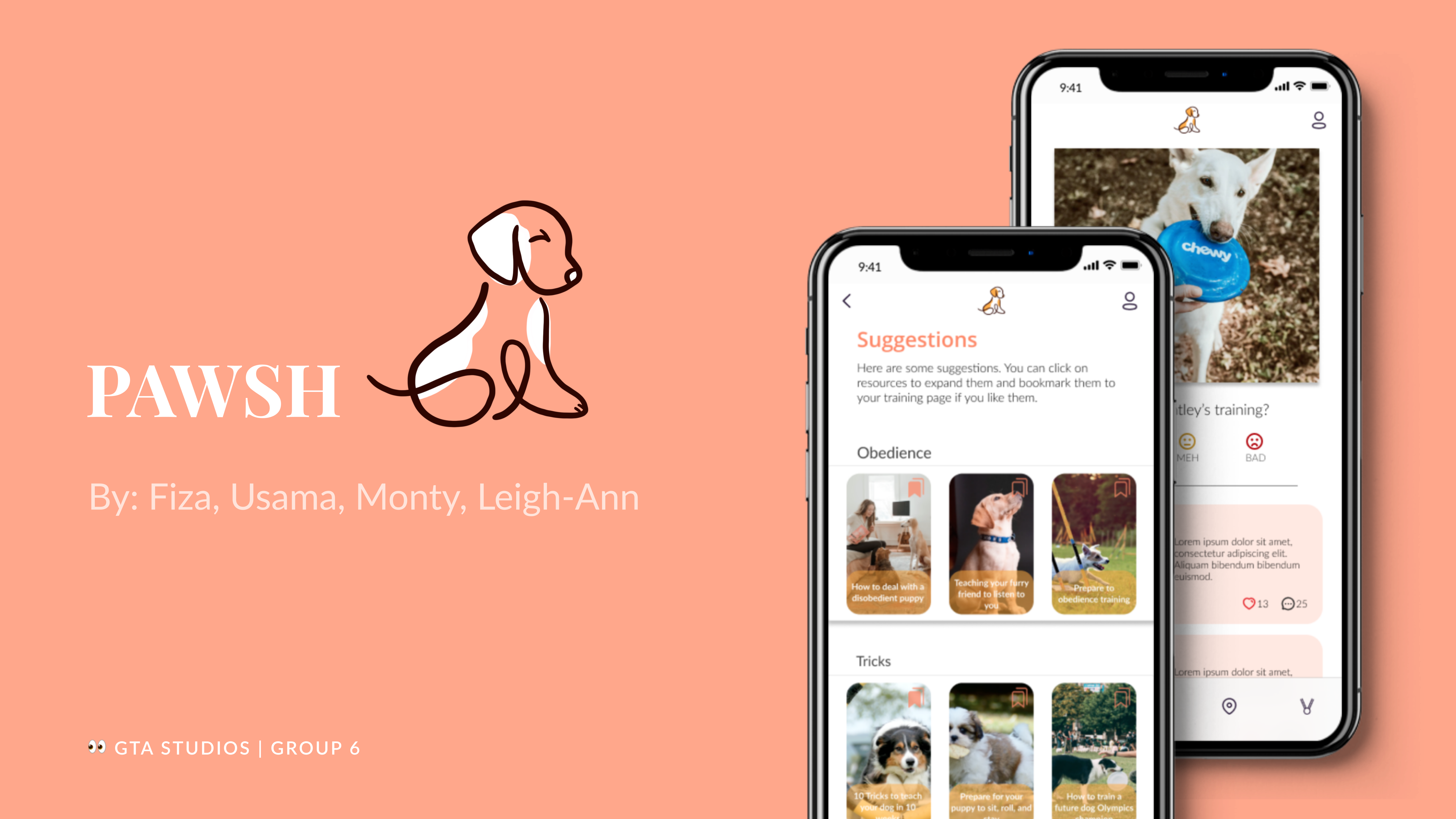

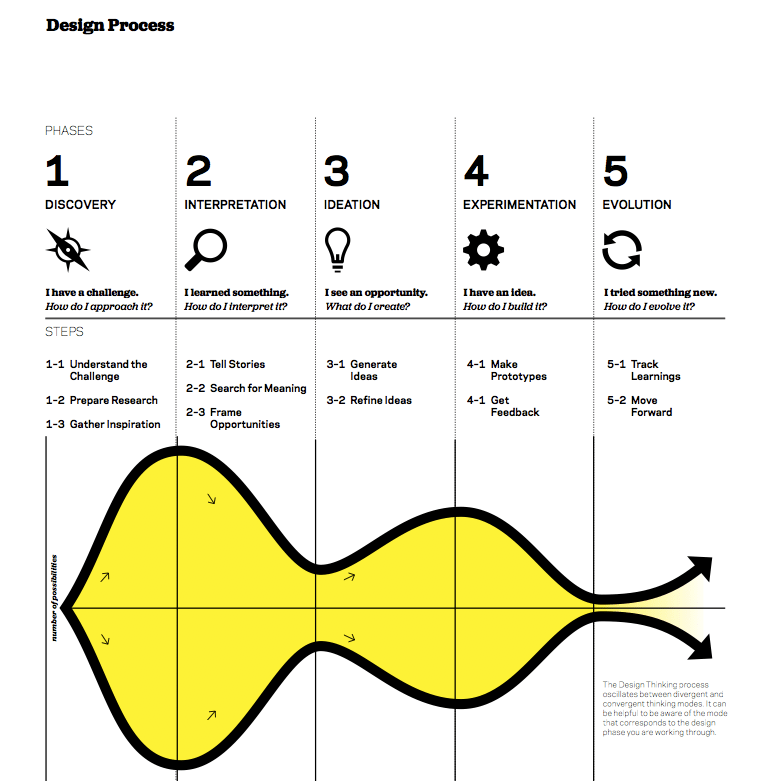
New dog owners don't completely understand what they need to know to properly care for their pet.
New dog owners want a simple system that gives them an appropriate knowledge regarding dog care.
For the survey we created a questionnaire to gather both quantitative and qualitative data. We posted the survey onto multiple platforms so that we can have a diverse response. Platforms like Facebook, Discord, Instagram and Reddit, especially dog related Subreddits helped.
The survey remained open for 6 days and a total of 232 responses were gathered.
Responders had the option to provide their email and name if they would like to participate in an interview.
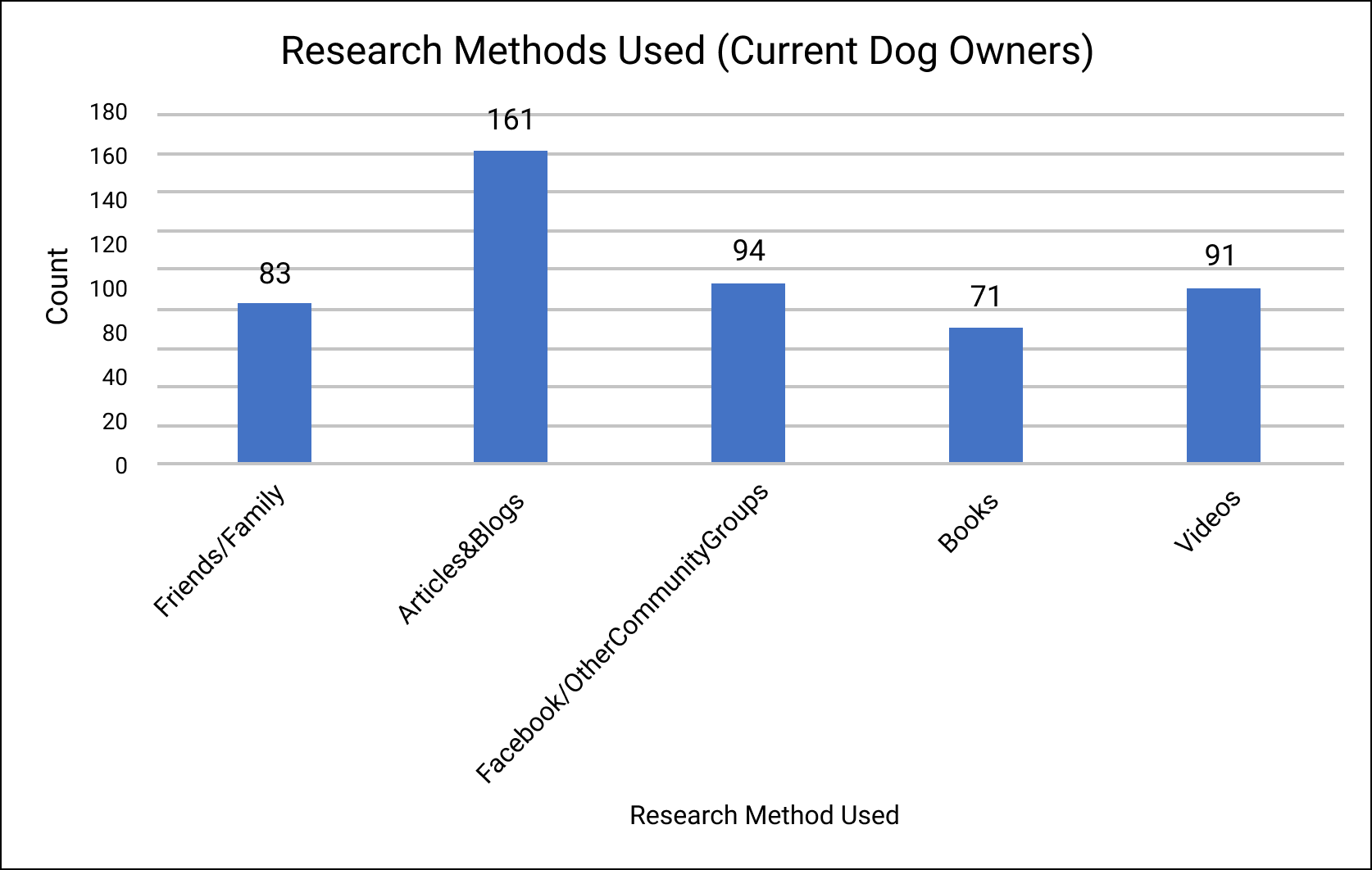
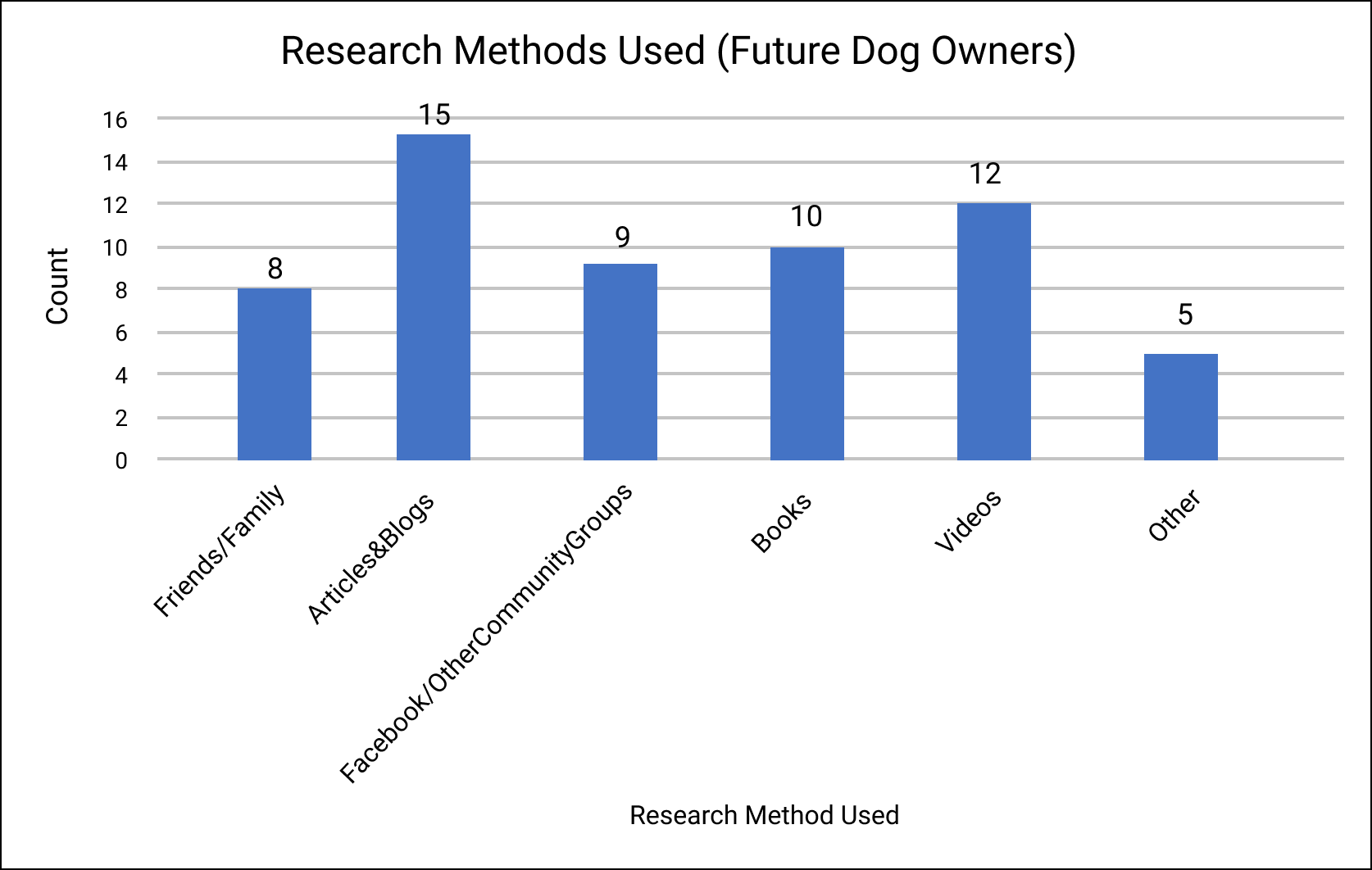
This was one of our many questions of the survey. In this question we asked new dog owners and long term dog owners what sources they use when conducting research. A total of 211 participants responded.
This is another of our many questions asked in the survey. In this question we wanted to focus on Future dog owners and see what sources they would use when conducting their research. A total of 18 participants responded.
We used the survey to find eligible participants that would take part in our interview. We had a total of 70 participants interested in taking an interview with us, but due to time restrictions we chose to conduct 10 interviews via Zoom.
We conducted interviews with different user groups. From long-term dog owners, to short-term dog owners, new dog owners and future down owners.
The Empathy Map helped us understand how the user feels, thinks and does based on their situation of being surprised with a puppy. Some Key Themes Include:
The Journey Map helped us create a scenario which Nancy would follow in the steps to take care of her dog. These steps include New Dog, Research, Prepare, Train and finally Taking Care of Dog. As a group we would then vote on points of opportunities to see which features are will be important. Research and Training would be the main focus.
With the Idea Prioritization Grid we would create more ideas and absurd ideas. Then we vote on which ideas have the most feasibility and impact to solve for the problem. We would focus on Training Reminders, Pet Owner Community Space and a Map.
We began creating paper sketches for our main features which were: a Community group, Map and Training, with the addition of an onboarding and home screen.
The rest of the Lowfi sketches can be found in the storyboard where we mapped the user journey, identified pain points and annotated the sketches with explanations.
Using the Lowfi Storyboard we would test two participants that are dog owners, one who recently got a puppy and the other who is a long term dog owner.
Using the feedback we got from the LowFi Usability Test, we would make changes to our wireframes and create a Mid Fidelity prototype and Storyboard.
Using the wireframing and prototyping tool Balsamiq, the team would create a clickable prototype to show users how the app would feel when they use it. Feel free to try the Prototype by clicking the image on the right!
Working in a remote environment was different and a little difficult. Misunderstandings and gaps in communication can arise so it is important to communicate with other group members for problem solving.
Organizing our thoughts and ideas are very important when presenting to an audience. it is always important to keep the information relevant and not to go on tangents. Making sure our artifacts are organized and legible so that everyone is able to read and evaluate.
Since timing was a large issue in this project, we hope to get more usability testing done for the MidFi Prototype. This way we would be able to get feedback from a large group of users that are dog owners. Then integrating this feedback and creating our final HighFi Prototype.
Since we had low number of feedback from the LowFi Wireframe, we hope to create more iterations and get more feedback from users.